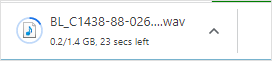Downloading Files
Copies of files attached to a SIP can be downloaded for access purposes. For SIPs that have not yet been submitted for ingest, files are downloaded directly within the AV SIP Generator. For Information Packages that have been submitted and ingested into the Library’s digital repository, files are downloaded via the DLS Downloader.
Note: both methods will download copies of the files so any changes made will not affect the files attached to the Information Package
1. Pre-Ingest File Download
-
Search the item Shelfmark in the Pickup SIP search box
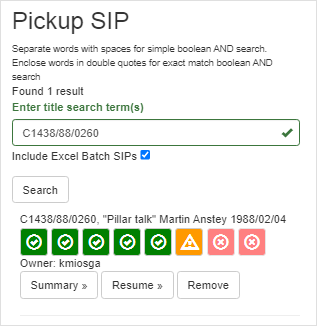
-
Click on the Summary button

-
This will take you to the Summary page, where you can see an overview of the SIP status
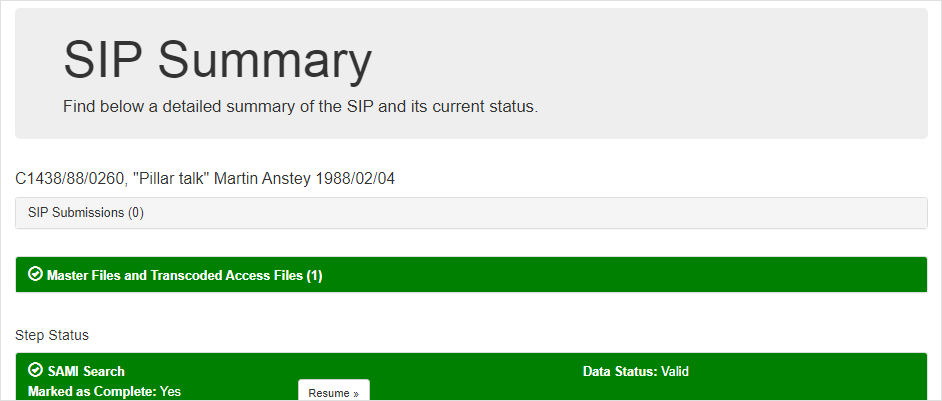
-
Select the Master and Transcoded Access Files drop-down at the top on the page

-
This will open a drop-down detailing information about the Master and transcoded Access files
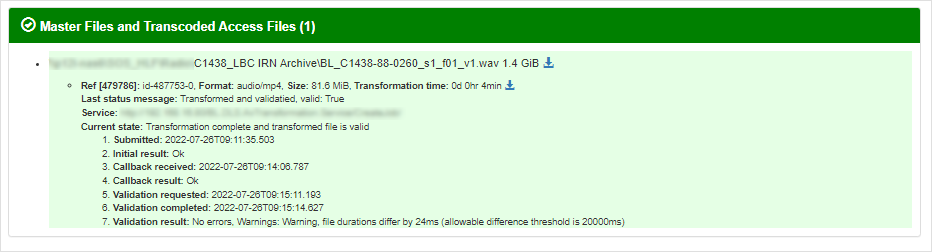
-
If you require a copy of the Master file, click the top download link next to the file
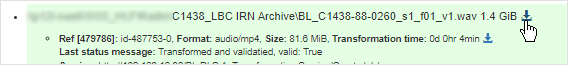
-
If you require a copy of the transcoded Access file, click the second download link
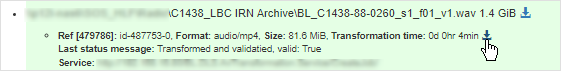
-
Copies of the chosen file version will be downloaded to the Downloads folder on your computer